Installation guide
Due to issues with digital signatures, after downloading the Setup.msi file and clicking on it, a Windows Defender warning may appear.
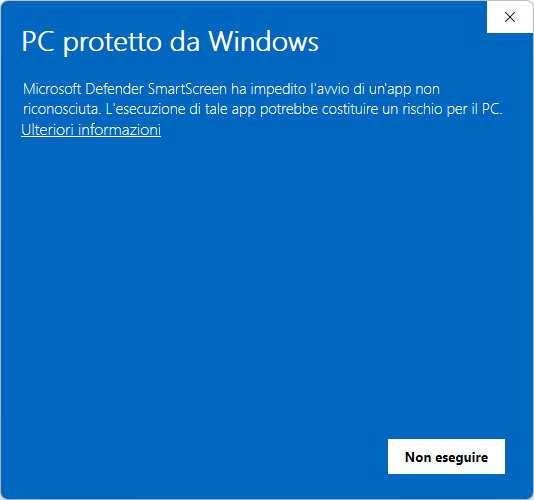
No need to worry! This warning appears because our launcher does not yet have a certified digital signature, but the file is completely safe.
To proceed with the installation:
- Click on “Further information”
- This screen will appear:
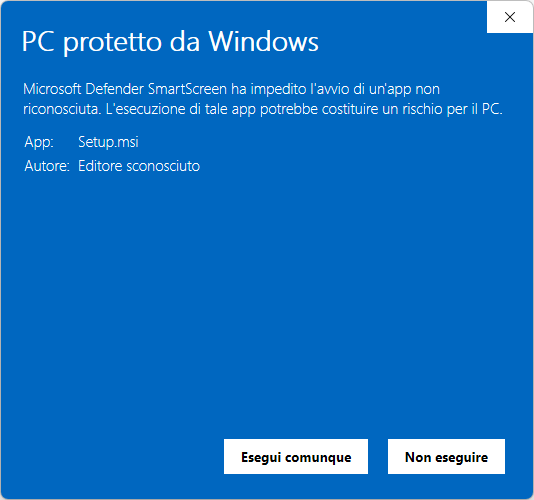
- Click on “Run anyway” to start installing the launcher.
Important: If you click “Do not run,” the launcher will not be installed and you will not be able to download the game.